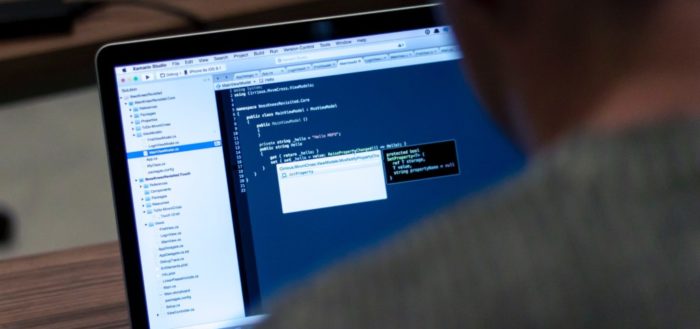The browser plugin Web of Trust (WOT) claimed to protect your privacy. Instead, WOT recorded your internet usage from your browser, performed poor anonymization of this data and then sold it. Consequently, the private lives of millions of users have been compromised. Their account balances, their travel, their families, many things have been exposed.
Problem is: most browser add-ons are capable of monitoring your activities and noone knows what happens to the data they record. This is a wide field, but focusing on the WOT scandal and browser extensions, you can protect yourself.
- Delete any blocker/tracking add-on with commercial background, e.g. AdBlock (Plus), Ghostery, WOT etc.
- Instead, use open source or trusted-source add-ons like uBlock Origin (open source, Chrome, Firefox), Privacy Badger (by Electronic Frontier Foundation, Chrome, Firefox) and HTTPS everywhere (by Electronic Frontier Foundation, Chrome, Firefox).
Besides, you should use a password manager like KeePass (open source) or LastPass in order to use secure and different passwords for all websites / services you use!
If you think you’re safe, think again.